Users asked for it, and they got it!
Our users have long asked us if they can upload a list of their citations from EndNote or another source to their "My Bibliography" in My NCBI. Until recently this was not possible.
On April 25, 2016, the National Library of Medicine released a technical bulletin announcing this improvement to My NCBI's My Bibliography. The NCBI has changed how new citations are added to My Bibliography, expanding from a single "Add citation" button to three options:
- Add from PubMed
- Add manually
- Upload a file
The file upload option will accept RIS or MEDLINE format files.
You can also upload files to your "Other Citations" collection in My NCBI.
You can export citations from a search of other databases (such as Web of Science or Scopus) as an RIS file type and upload them to My Bibliography, or you can export a list of references from EndNote in RIS format to upload.
How to create and upload an RIS file from EndNote
If you keep a list of your publications in EndNote, here's how to export them in RIS format to upload to My Bibliography.
- In EndNote: Select the references in your EndNote library that you want to export
- Go to File > Export
- In the Export File pop-up box, choose:
- Save as file type: Text only
- Output Style: RefMan (RIS) Export
- Save the file to your desktop or another location
- Go into your My Bibliography and click on "Upload a file"
- Locate the file and upload it
Once you have uploaded the file, you will receive a confirmation message of the number of entries that were added to your My Bibliography.
If you have uploaded references for citations that exist in PubMed, you will receive a warning at the top of your My Bibliography.
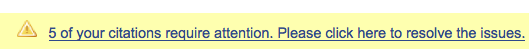
Click on that warning, and My Bibliography will walk you through the process of reconciling the uploaded citations with their PubMed entries.
Resources and links
Here are some resources to guide you in managing My Bibliography:
- The NLM Technical Bulletin describing the improvements
- NCBI's My Bibliography Help guide
- Galter Library's page of NIH grants and Public Access Policy resources
Need help creating RIS files? Contact us!
Updated: August 28, 2023