We're excited to share some updates to our catalog search interface, designed to streamline your research process and provide you with additional information. Please contact our reference desk with any questions at ghsl-ref@northwestern.edu. Here's a quick overview of the new features that you will encounter.
Simplified Link Sharing with Updated Banner Icon
The previous search history function in the top banners has been replaced with a link icon. This icon, located in the top right corner of the catalog page, opens a pop-up window where you can quickly share your search results. You can either copy the link or scan a QR code to access the link on another device. Search history is still available by clicking your name in the top right corner to reveal a drop-down menu, where you can find "search history" as the last option.
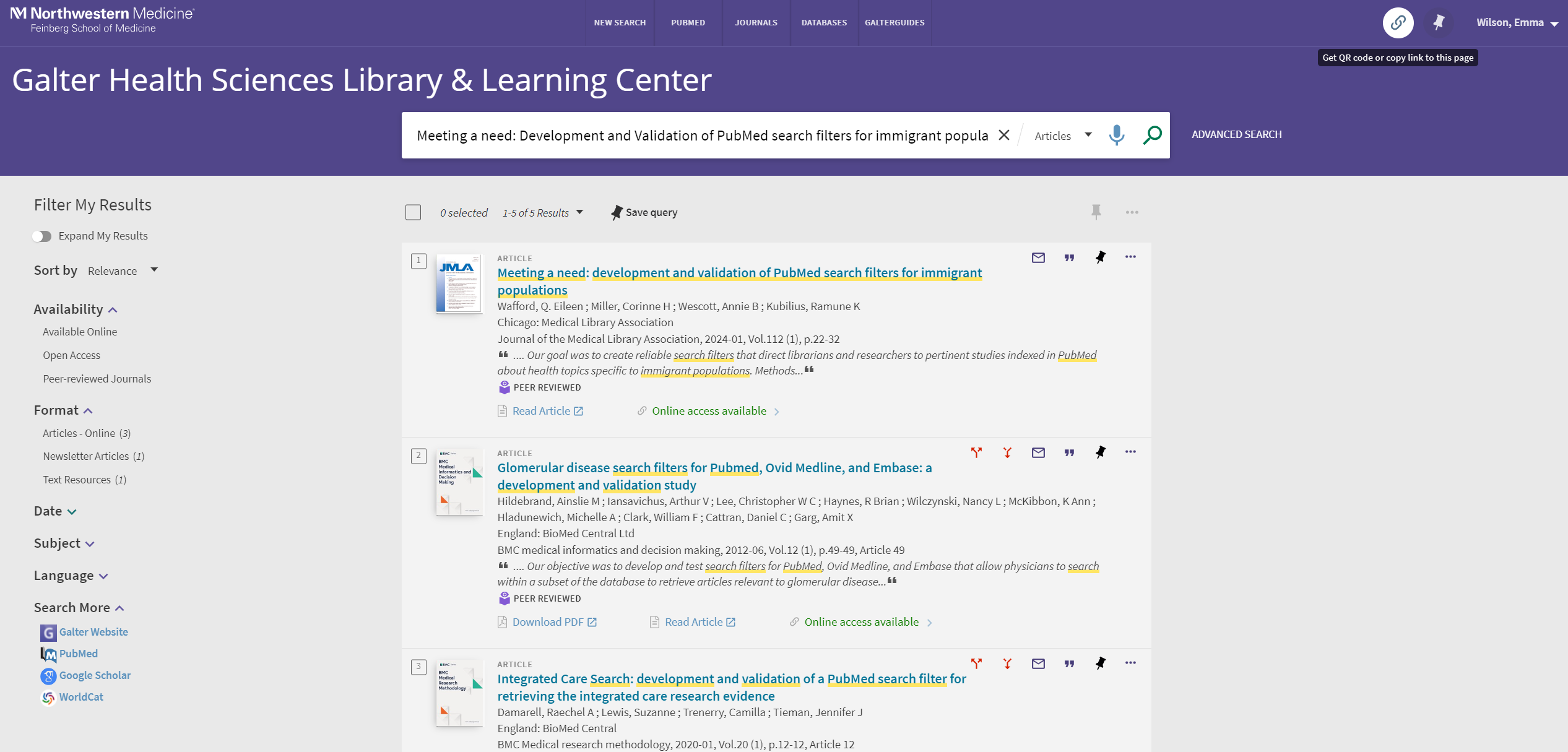
New Share Button for Catalog Records
When viewing a catalog entry you'll now see a "Share Button" in place of the old permalink button. This buttons functions just like the previous one, allowing you to copy the link to the catalog entry with a single click and share your findings with your classmates or research team. 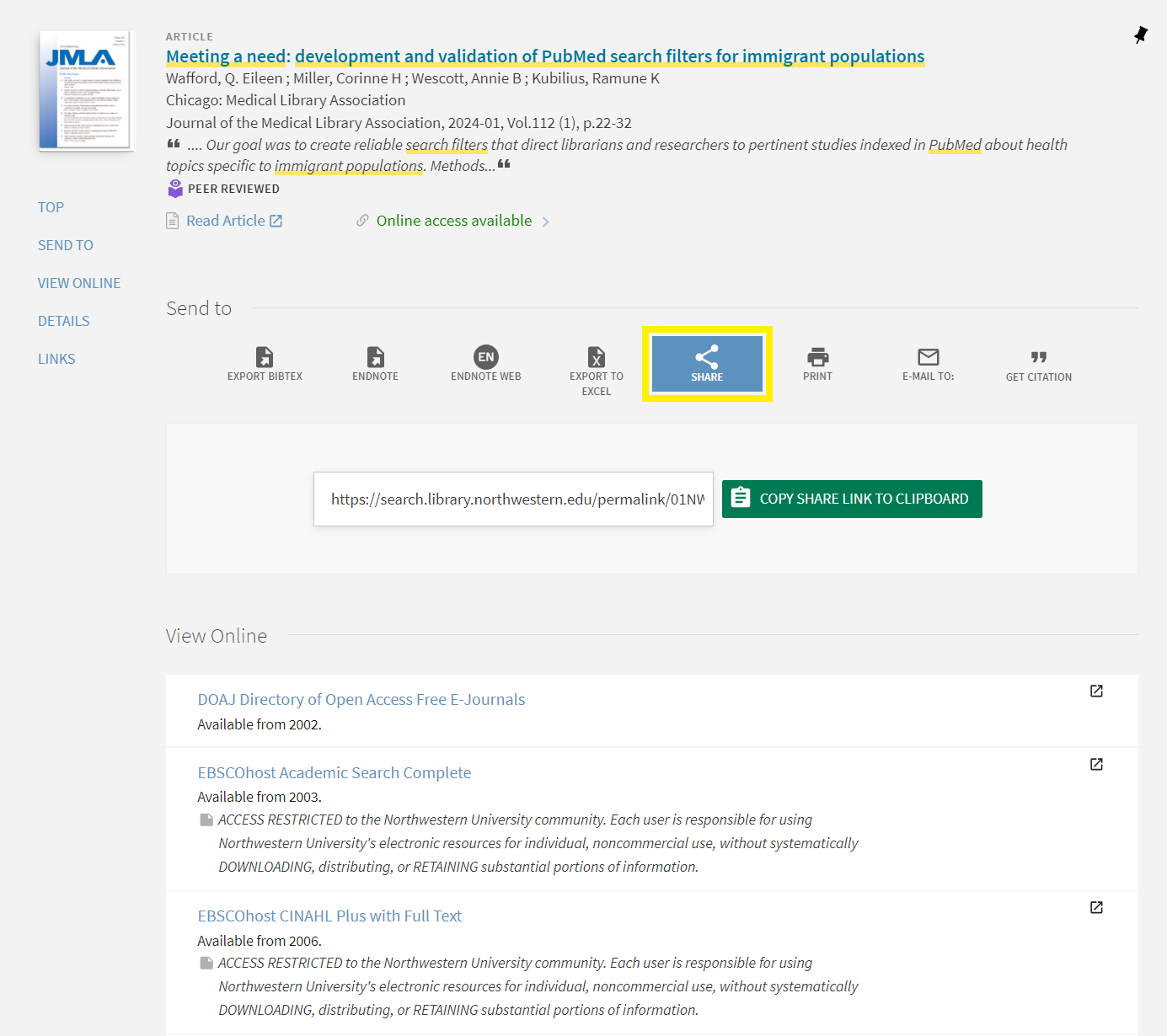
Enhanced Author Information with Author Cards
The Author Cards feature is now available on most catalog records. Using open linked data from the Library of Congress and Wikidata, these cards provide additional context about the authors of the works you're viewing. Located to the right of the catalog item, the "Related Person" section features the author's name and image. As shown in the image below, by selecting the linked author name, you can explore additional information and discover more works by the same author. If you notice any errors in author information, please contact us via the Chat button or ghsl-ref@northwestern.edu.
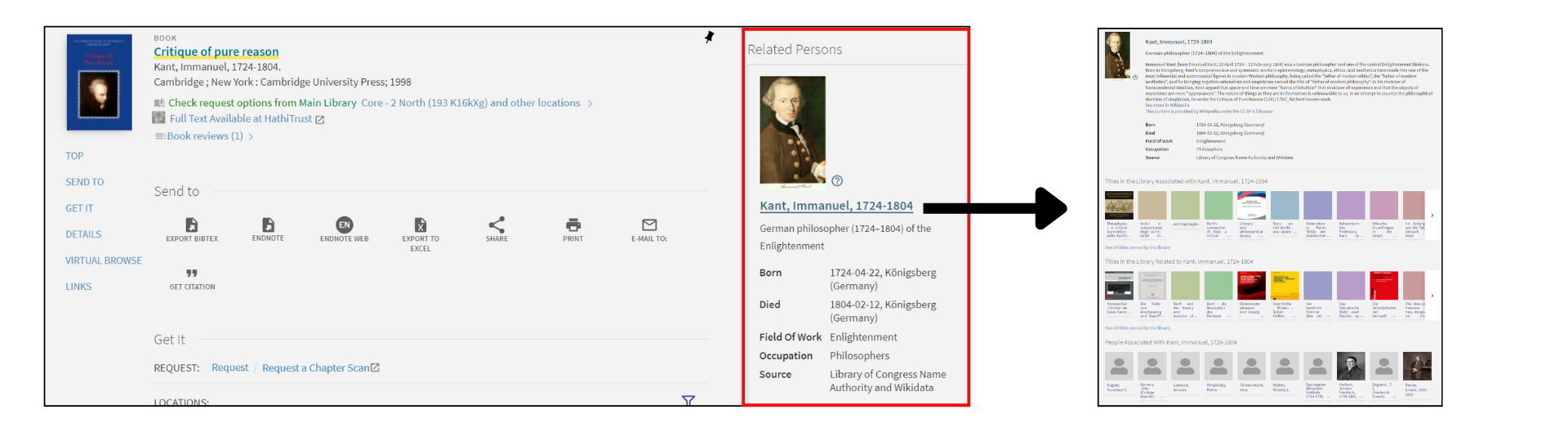
Updated: August 15, 2024