A New Mobile-Friendly Interface
The new NCBI My Bibliography interface has been updated with a new look. The new interface features:
- Mobile device-friendly layout
- Color-coding of the compliance section by NIH compliance status
- Note: this feature is only visible in My Bibliography when the user is logged into My NCBI via eRA Commons
- Filtering by compliance status
- Also only visible when the user is logged in via eRA Commons
- Pagination of My Bibliography entries: manuscripts are no longer listed in one long page
- The biggest change: My Bibliography and Other Citations are now merged into one My Bibliography interface
A Cleaner Look with Color-Coding
Entries in My Bibliography no longer have awards listed directly under the manuscript entries. Instead, awards linked to each paper are visible in a "Public Access Compliance" box to the right of the entry. This compliance box is only visible, however, if the user is logged into My NCBI via eRA Commons. This is consistent with the older version of My Bibliography.
Old view:
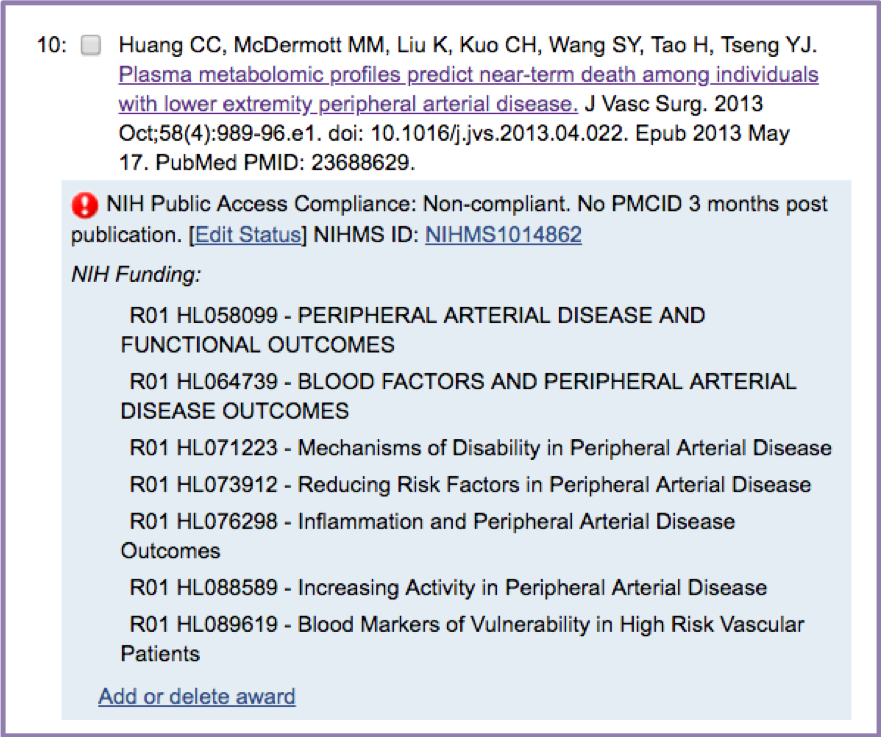
New view:
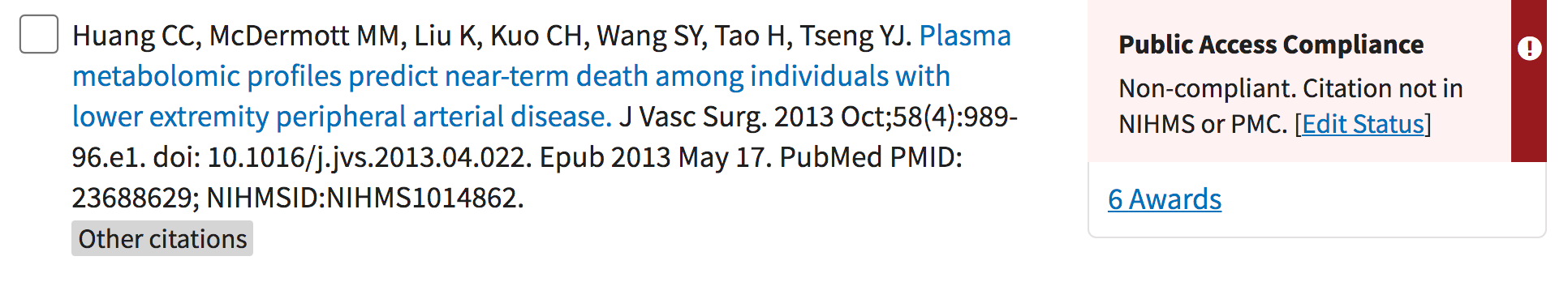
My Bibliography and Other Citations are now Merged
Perhaps the biggest content change to NCBI My Bibliography is that Other Citations are now merged into My Bibliography.
In the previous version of My Bibliography, Other Citations was a separate collection in My NCBI. These two collections allowed principal investigators to use My Bibliography for their own authored manuscripts, and to use Other Citations for manuscripts which they did not author, but were funded by their awards (such as project grants and training grants).
This merging may take some time for investigators to get used to, and for PIs of very large cooperative awards with hundreds of linked publications, it means that their My Bibliography can be very large. In cases where a My Bibliography is very large, the new interface provides a status message while it is loading:
Please wait!
Your bibliography seems to be pretty big. We are preparing it.
If it is taking too long, please try opening your bibliography after 5 minutes.
Thank you for your patience!
The NIH recognizes that this merged interface is a big change, so publications that were previously in Other Citations are now labeled with an "Other Citations" tag.
Search and Quick Filtering by Compliance Status
The new My Bibliography allows users to search all entries. You can search for an author's name or title words, for example. The search results are presented as a filtered set. The search filter can be removed by clicking the "x" next to the filtered term.
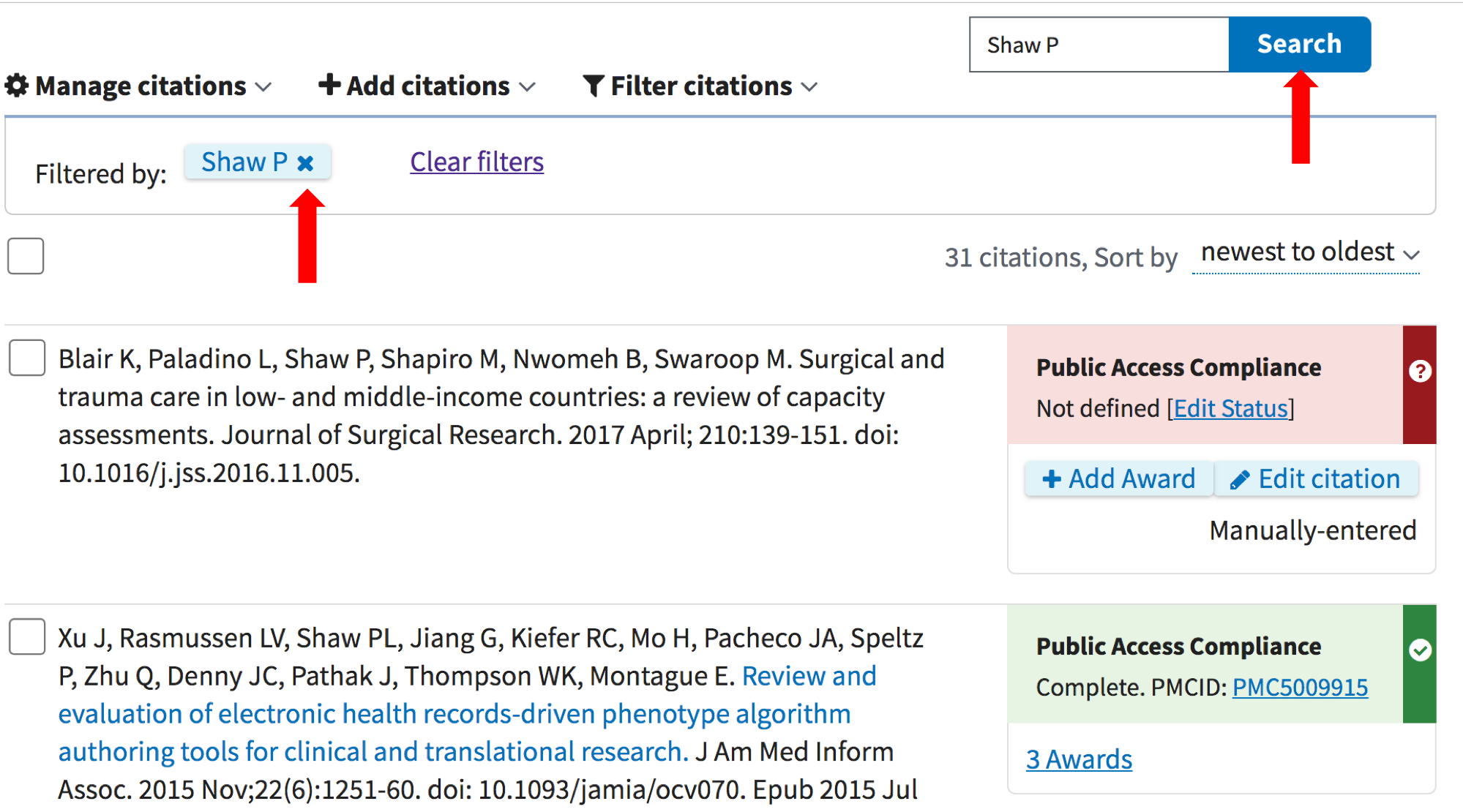
The new interface also features filtering icons at the top of the page to enable filtering entries by their NIH Public Access Compliance status. Click on the respective icons to filter entries by their status.
![]()
All Features are Still Here
Features in the old My Bibliography are still present in the new interface, but some are now in different locations on the page:
- Filter by award is part of the Filter citations dropdown at the top of the page
- Filtering by award is only available to users who have logged into My NCBI via eRA Commons (this is the same as the old interface)
- Note: The NCBI is planning other filtering options for future updates to the interface, such as tagging entries and filtering by tags, and filtering by collection.
- "Add citations" is another dropdown at the top of the page
- "Manage citations" dropdown is where you will find the options to delete citations, manage awards for a group of selected entries, and create a compliance report (formerly named a "PDF report")
Outstanding Issues
Since the new interface was launched during the first week of May, there have been a few issues:
- Publications were not showing up in the NIH progress report (RPPR) during the transition. This issue has been addressed by the NCBI.
- When you click on "Edit status" in the compliance box, changes you make are slow to appear.
- For example, adding an NIHMSID to an entry is slow to update, and sometimes the update does not appear in My Bibliography.
- For publications with many linked awards, other awards in the awards box do not always scroll properly, so all linked awards may not be visible.
- Update May 25, 2019: This issue has been addressed by the NCBI. Awards linked to the manuscript will now show up first under the All Awards section of the compliance box.
- HRA awards associated with a paper (a new tab in the awards box) are very slow to load, and sometimes will not load at all.
- It is no longer possible to see, at a glance, all awards associated with a paper.
- You must click on the awards link in the compliance box.
- Your own awards show at the top of the awards box, and all other awards (associated with all publications in your My Bibliography) are in the bottom of the box (this is the same as the old version). To find other awards associated with a manuscript, you must scroll through all other awards to see ones that are associated with the paper (they show up as checked or locked).
- Update May 25, 2019: This issue has been addressed by the NCBI. Awards linked to the manuscript will now show up first under the All Awards section of the compliance box, so you no longer have to scroll through them all to see the ones associated with a paper.
What do you think?
- For help in using My Bibliography, the NCBI has updated its My Bibliography help documentation to reflect the changes in the interface.
- The Galter Library NIH Public Access Compliance GalterGuide will be updated to reflect these changes in the interface.
If you have feedback for the NCBI regarding the new My Bibliography interface, you can email them with your comments.
Updated: July 13, 2020