![]() The library is excited to offer a new suite of powerful scholarly access tools through LibKey from ThirdIron Technologies. LibKey is a linking technology designed to remove barriers to full text journal articles that are available through Northwestern’s Library. This includes articles from library e-journal subscriptions and open access resources through publishers and institutional repositories.
The library is excited to offer a new suite of powerful scholarly access tools through LibKey from ThirdIron Technologies. LibKey is a linking technology designed to remove barriers to full text journal articles that are available through Northwestern’s Library. This includes articles from library e-journal subscriptions and open access resources through publishers and institutional repositories.
By reducing the number of steps it takes to find, view, and download resources, LibKey saves researchers time by improving access through GalterSearch results and supporting discovery, particularly within PubMed and popular journals like Nature or Science. LibKey also provides a seamless transition into Galter’s Interlibrary Loan service for Northwestern users to request resources that are not accessible via institutional subscriptions.
While LibKey is already integrated into GalterSearch and existing library access points there are a couple of important features that you can use to streamline and support your research workflows. Learn more about the distinct benefits of each of the products within the LibKey Suite available to the Northwestern Community.
LibKey Nomad
 LibKey Nomad is a browser extension that simplifies and streamlines access to Northwestern Library’s subscription resources. Adding the extension to your browser enables one-click access to full text articles from publisher pages, PubMed, Google Scholar, Wikipedia, and more. Once installed a button will appear in the bottom corner of compatible webpages indicating what level of access is available to you. If direct access is not available, LibKey Nomad will automatically populate an Interlibrary Loan request for you.
LibKey Nomad is a browser extension that simplifies and streamlines access to Northwestern Library’s subscription resources. Adding the extension to your browser enables one-click access to full text articles from publisher pages, PubMed, Google Scholar, Wikipedia, and more. Once installed a button will appear in the bottom corner of compatible webpages indicating what level of access is available to you. If direct access is not available, LibKey Nomad will automatically populate an Interlibrary Loan request for you.
Learn more about LibKey Nomad and how to install the browser extension at Getting Started with LibKey Nomad Browser Extension.
LibKey.io
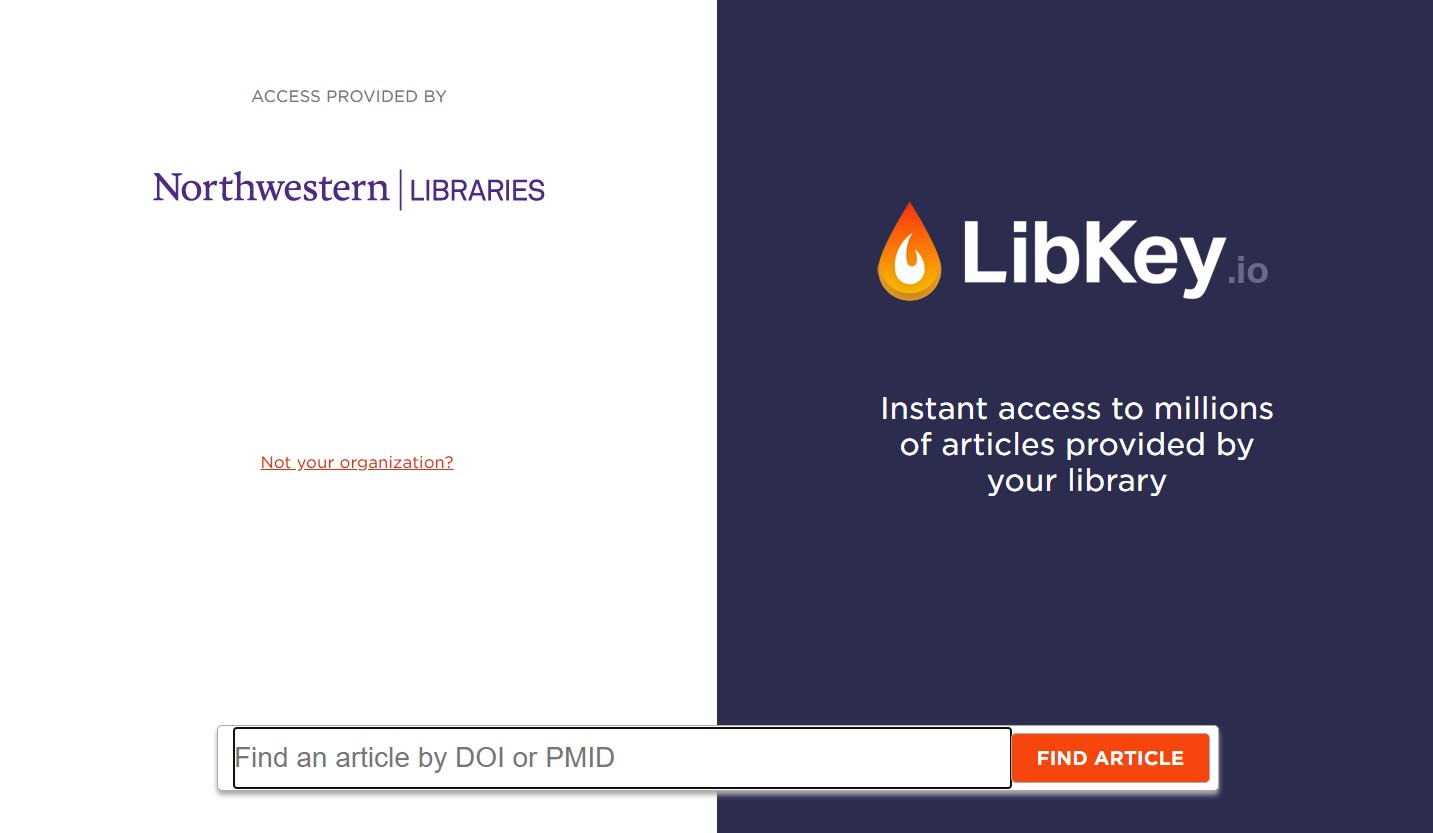 LibKey.io is a focused search tool for the library’s collections that allows you to search by DOI or PMID. After confirming Northwestern University as your institution, you will be taken to a screen that tells you if the source is available at Northwestern. It will also provide you with a link to download the full text PDF of that source or a link to the article itself. If the resource is not available through Northwestern, a link for “Library Access Options” will redirect you to the library website to request the item via Interlibrary Loan. Using LibKey.io allows you to focus on content rather than sifting through database search results or navigating publisher pages.
LibKey.io is a focused search tool for the library’s collections that allows you to search by DOI or PMID. After confirming Northwestern University as your institution, you will be taken to a screen that tells you if the source is available at Northwestern. It will also provide you with a link to download the full text PDF of that source or a link to the article itself. If the resource is not available through Northwestern, a link for “Library Access Options” will redirect you to the library website to request the item via Interlibrary Loan. Using LibKey.io allows you to focus on content rather than sifting through database search results or navigating publisher pages.
LibKey.io can also be used to create stable links for sharing articles. LibKey.io identifies where the user is coming from and how to route them to authenticate. More information is available in this article: LibKey.io Linking Syntax Overview.
LibKey Discovery & Link
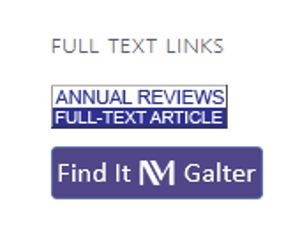 The LibKey Discovery & Link products work behind the scenes to streamline access throughout your search. LibKey Discovery is integrated into GalterSearch results to offer one-click access to the full text of library-licensed and open access articles. LibKey Link is integrated into many of our library databases providing access to full text content by selecting either the purple "Find It NM Galter" or "Find It @ NU" button on a citation. LibKey Link also integrates with PubMed to provide one-click access to the full text of articles found in PubMed.
The LibKey Discovery & Link products work behind the scenes to streamline access throughout your search. LibKey Discovery is integrated into GalterSearch results to offer one-click access to the full text of library-licensed and open access articles. LibKey Link is integrated into many of our library databases providing access to full text content by selecting either the purple "Find It NM Galter" or "Find It @ NU" button on a citation. LibKey Link also integrates with PubMed to provide one-click access to the full text of articles found in PubMed.
BrowZine
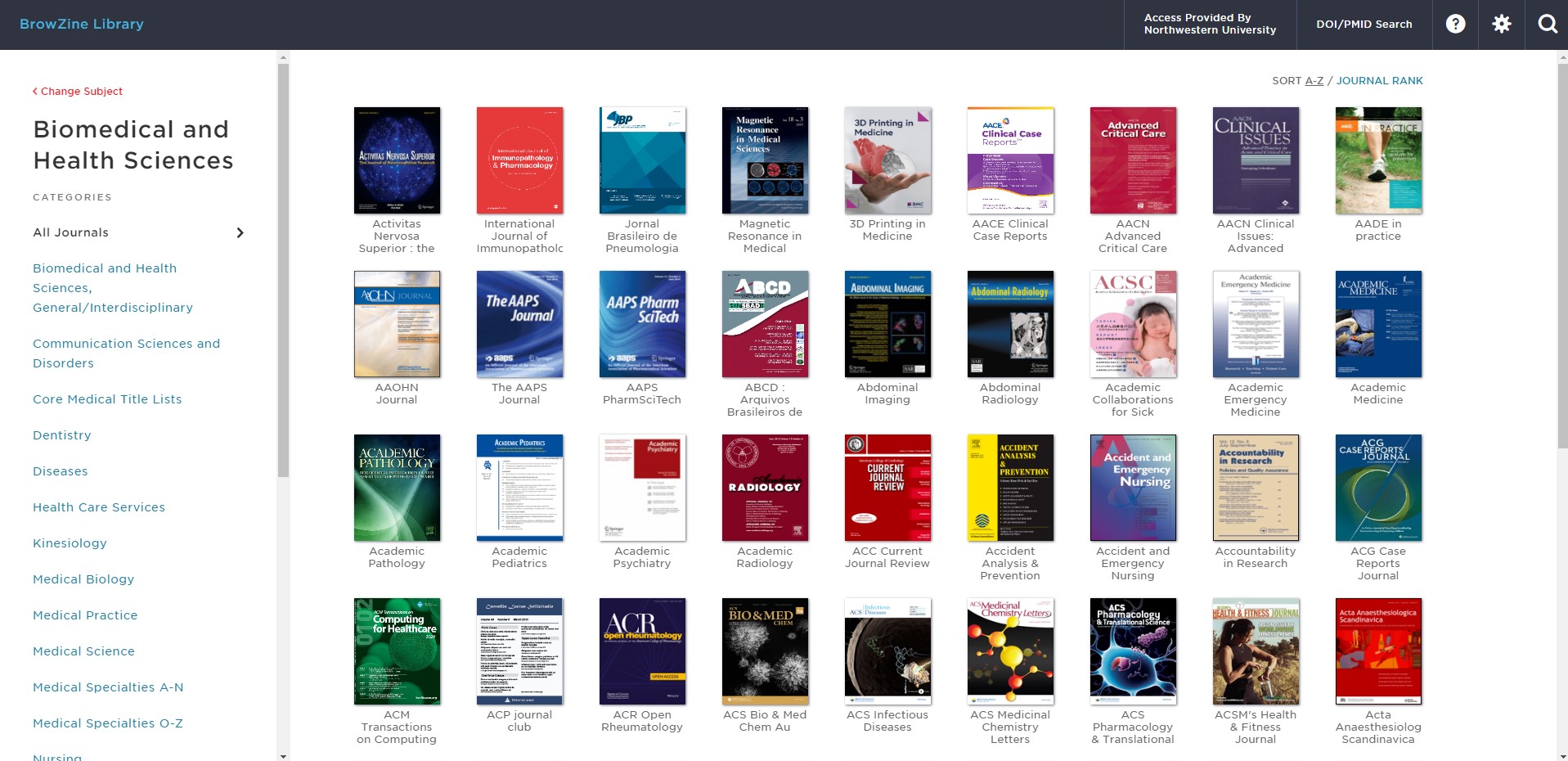 BrowZine is a visual interface that lets you virtually browse scholarly e-journals from Northwestern’s journal collection. Its multi-level subject categories help you find new journals relevant to your research interests. You can search BrowZine by title, subject, or ISSN and export citations to Zotero, Mendeley, Endnote, RefWorks, Citavi and in universal RIS file format. With a BrowZine personal account you can create custom journal collections called bookshelves, set up new article alerts and create personal article collections that best support your research needs.
BrowZine is a visual interface that lets you virtually browse scholarly e-journals from Northwestern’s journal collection. Its multi-level subject categories help you find new journals relevant to your research interests. You can search BrowZine by title, subject, or ISSN and export citations to Zotero, Mendeley, Endnote, RefWorks, Citavi and in universal RIS file format. With a BrowZine personal account you can create custom journal collections called bookshelves, set up new article alerts and create personal article collections that best support your research needs.
*Note: BrowZine will display the entirety of a journal's Table of Contents even the sections not included in Northwestern Libraries' subscriptions. Please submit an interlibrary loan request for articles not included in our institutional subscription.
Contact Us
Please contact our reference team with any questions at ghsl-ref@northwestern.edu.
Updated: April 5, 2024